You've Got a CRM! Now What? With Chuck Richards
A customer relationship management (CRM) software is one of the best tools for real estate agents, and you've just gotten your own. So, now what? Frank from Keeping it Real and Chuck from Reel Geeks are here to tell you how you can make your real estate CRM the biggest asset for your business.
The Basic Building Blocks
Think of your CRM as a bin that needs to be filled. Before putting in the small details, you'll want to start with the big blocks. These are the things that make the whole software work.
Who are you building relationships with?
The First Block: The Customers Need to Be There
CRM software is made for your clients, so the first thing you need to do is add them. Include everyone you know or have interacted with from these four categories:
● Past Clients
● Sphere of Influence
● Buyer Leads
● Seller Leads
Your minimum number should be 150 people — Dunbar's number. This is the ideal number of people you can theoretically form and maintain good relationships with.
Organizing Your Database
The Second Block: Set up Communications in the Platform
CRM works as a communication tool where you can touch points with clients and your team. Make sure that your number, email, lead sources, calendar, and other tools for communication are integrated into the system.
This will allow you to start prospecting active leads and monitor activities simultaneously.
Forming Relationships with Your Clients
The Third Block: Know Which People to Prioritize
The next step is setting up tools for identification and prioritization. Depending on their needs, you'll want to put people in groups or marketing plans. Keep in mind that you're acting as the solutions provider in this scenario, so knowing each customer's pain points is essential if you want to build relationships with them.
The Fourth Block: Know Your Leads by Listening to the CRM
Engage only with the relevant leads. To determine which ones these are, you need to check who's consuming what you send out through the CRM. If you choose only the most active leads, you have a higher chance of converting those leads and securing a transaction.
Engage With Your Leads
Once you've set up the basic building blocks of your CRM, it's time to engage with your leads. CRM software has many tools and integrations that allow you to reach out and provide solutions. These can be through
● Calls
● Texts
● Postcards
● A property search for home buyers
● A monthly market report for sellers
● and more!
Know How the CRM Works
Understanding how your CRM works is essential if you want your investment to be worth it, so take the time to learn how it works and make sure to pass the information to your team. You'll also benefit from a strong CRM methodology to streamline your processes.
Experiment
Take Advantage of Videos
Videos are one of the best ways to generate leads, and CRMs can usually allow you to send one. Whether it's a short, personal video, a long-form Q&A, or 15-second reels, it's up to you to choose the best format.
Final Thoughts
Follow the tips above when starting or transitioning to a new real estate CRM. You can also check out our video for a deeper dive into the topic.
Real Geeks is a highly efficient and effective lead generation and conversion solution for cultivating, capturing, and managing leads at any stage of the home buying or selling process.
Drive traffic, capture leads, nurture opportunities, and close more transactions with a robust CRM, fully integrated custom IDX website, and marketing solutions for agents and teams of any size.
Real Geeks is one of the best lead generation and management platforms available, but don't just take our word for it – hear from customers loving their experience with Real Geeks →

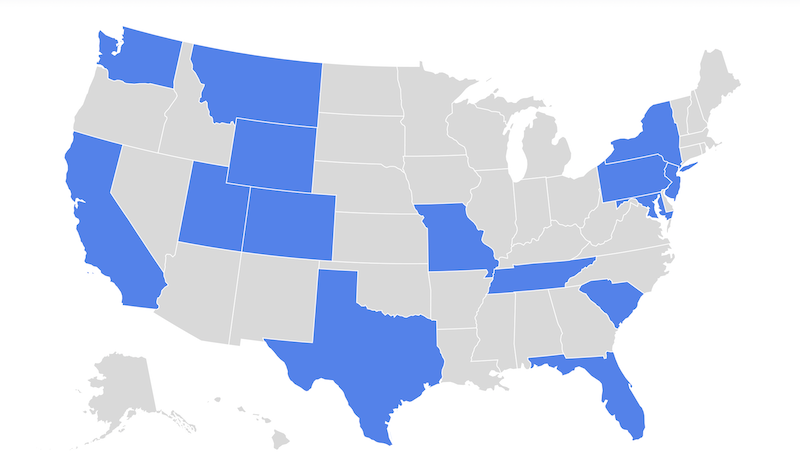
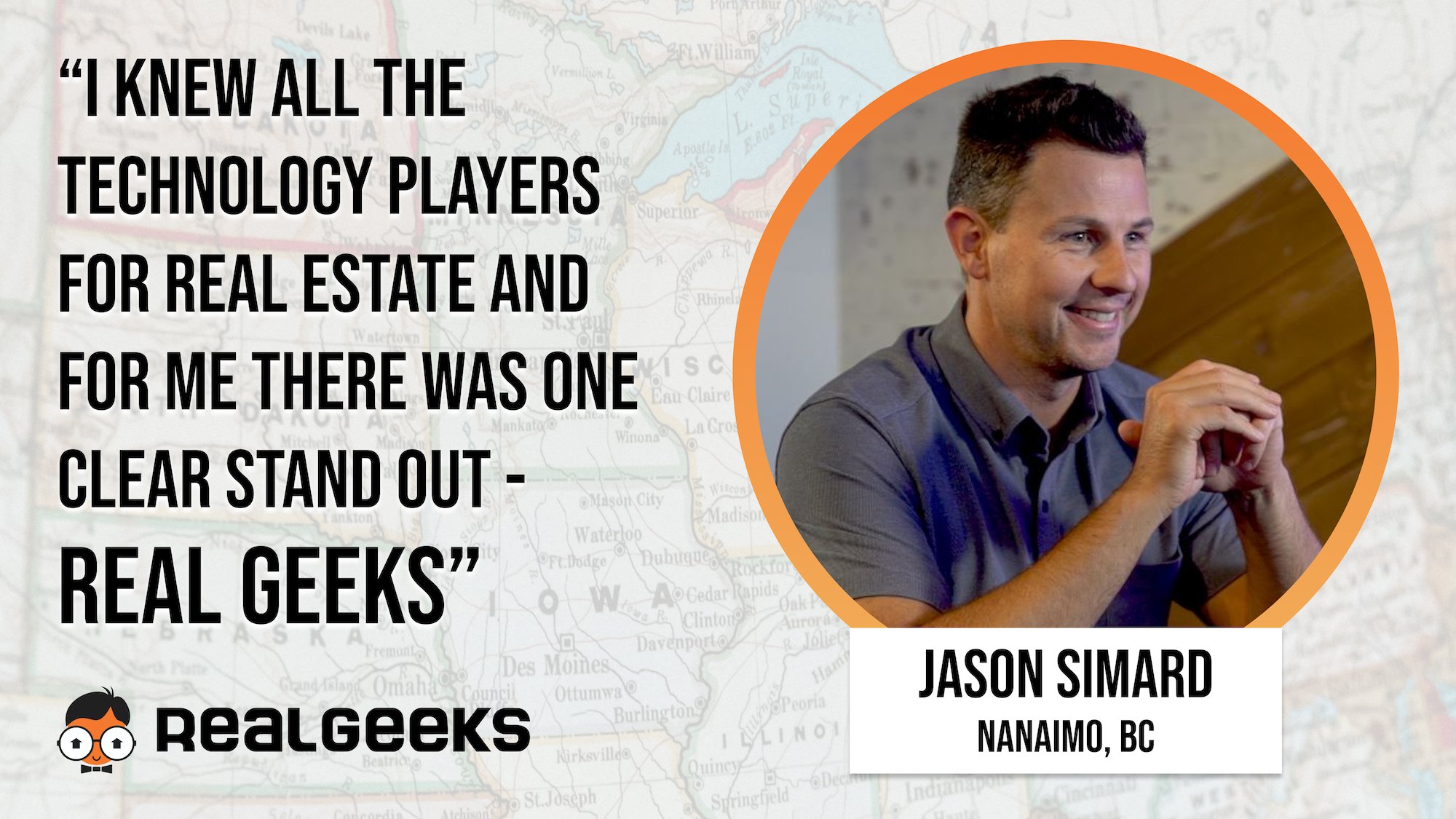


/Blog/Thumbnail%20-%20Emerging%20Brokers%20Time%20to%20Build%20Your%20Engine.png)
/Blog/Thumbnail%20-%20Automation%20That%20Frees%20Agents%20to%20Do%20What%20They%20Signed%20Up%20For.png)
/Blog/Thumbnail%20-%20Choice%2c%20Freedom%2c%20and%20the%20Power%20of%20a%20Platform.png)