Four Pro Tips for Blogging in Real Estate
In our last article, we broke down some of the advice Erin Alls gave us during our recent "Ask the Expert" session with her.
Specifically, we focused on the two biggest low-hanging search engine optimization (SEO) fruits for realtors: keyword-optimized pages, and blogging.
Generally, we find most agents understand the importance of having a lot of high-quality pages on their website. But when it comes to blogging, they're still a little bit lost.
Today, we're diving deeper into this topic, to share with you four expert tactics to turn your real estate blog into the most effective channel you have—and one that puts you in full control.
Share Your Blog — It's All About Bringing them Back
Your blog shouldn’t just live on your website.
Every time you post an article, whether it's a full breakdown of the latest trends in your market or a simple review of a new restaurant in your neighborhood, you should be sharing your blog every chance you get.
Post it on your socials, share it with your friends, send it to your email database.
These people expect to hear from you—and if you manage to make your blogs engaging and fun to read (which they will be if you're giving personal opinions about your subjects), they'll start waiting for new posts to drop.
Erin copies her blog content into a Real Geeks email template and sends it out to her database every single week.
While she likes to keep it simple (her subject line is "This week’s real estate update”), we believe a more intrigue-inducing approach could work well too.
For example, say you're reviewing a new local burger joint, and you include links to properties available in the same neighborhood.
Your subject line could be something as ridiculous as: "They're putting WHAT in their burgers?"
Imagine if you got that same email! You'd want to know what's in the burgers, right? So you'd open the email and read it.
If that idea is too zany for your brand, maybe something like "This burger place in [neighborhood] will blow your mind."
Why this matters: You’re not just providing value—you’re training people to click through to your website. That builds traffic, SEO credibility, and more ways for your audience to explore listings.
“Every email I send pushes people back to my site." Erin explains, "The longer they stay there, the more likely they are to register or reach out.”
Calls to Action (CTAs): Your blog should always give the user something to do next. In our burger restaurant example, you could easily include a link to properties available nearby.
The idea is to make these CTAs relevant to what you're talking about.
Erin likes to add one a CTA to the bottom of every blog post. Here are some examples she shared:
“Want to know what your home is worth today? Get an instant value report here.” (linked to the home valuation tool on her website)
“Curious about homes in this neighborhood? See what’s available now.” (linked to a market report on her website)
“Thinking of moving this summer? Let’s talk through your options.” (linked to a contact form on her website)
She links them to market reports, seller home valuation tools, specific property searches, contact forms.
If it makes sense, you could even link them to another blog post of yours.
Remember: the goal is to keep them on your website for as long as possible.
As Erin puts it: “Every page should give people a next step. Don’t assume they’ll know what to do.”
Keyword Optimization & Featured Snippets
As we covered in Part I of this topic, blogging is a phenomenal way to generate new and organic traffic. This is why keyword optimization is crucial here.
Your blogs should be relevant and engaging, yes – but they should also match the users' search intent.
For example, your burger restaurant article can and should include keywords associated with the neighborhood. Because that's what people will probably be searching for when deciding whether they want to move there or not.
"Restaurants in [neighborhood]"
"Burgers in [neighborhood]"
"What to eat in [neighborhood]"
Think about the different ways people could find your post while searching online, and try to include those search phrases within the post.
Erin’s top tips:
1. Use long-tail keywords in your blog post titles and page names
Use longer phrases like “Best restaurants in [City]” instead of just “[City]”
2. Rename your image files
For example, change "IMG_1234.jpg" to "burgers-in-silicon-valley.jpg"
3. Name your blog posts and pages to mimic the visitor's questions:
“Is [City] a good place to live?”
“First-time homebuyer tips [State]”
“Moving to [City] checklist”
"The Top Co-Working Places in [Neighborhood]"
She also creates community pages with rich info, not just listings—school zones, local attractions, crime stats, commute times, etc.
“Think like a buyer." She reminds us. "What would you Google before moving to a new city?”
And if you're looking for more keyword ideas to base your posts around, you can use tools like AnswerThePublic, or even Google's autocomplete and suggest features.
Still Struggling with Ideas? Try This
If you’ve been sending newsletters or market updates for a while, you already have a goldmine of content.
Erin goes into her sent emails and recycles market stats, local event guides, buyer/seller tips, and neighborhood updates.
She formats them into blog posts, makes sure to add new and relevant information to keep them updated, adds a CTA, and republishes them to her site.
“You’ve already done the work," she says, "get more mileage out of it. Google rewards fresh content.”
The real goal is to keep people on your website.
Hopefully you've noticed a trend here: everything Erin does—blogging, emails, CTAs, automation—is about one thing:
Driving traffic back to her website. Because once they’re there…
1. They look at listings
2. They click on community pages
3. They see your face and your branding
4. They start to trust you
And that trust is what makes them convert.
“If they’re Googling something and your site comes up with the answer—they’re going to remember your name.”
Want Help Doing All This?
You don’t have to do it alone. Real Geeks has coaching, tech support, and content tools to help you:
✓ Build custom pages
✓ Set up SEO strategies
✓ Create email campaigns
✓ Audit your site for performance
Start with a website audit or CRM strategy session, and let the Real Geeks team show you where you’re leaving leads behind.
Real Geeks is a highly efficient and effective lead generation and conversion solution for cultivating, capturing, and managing leads at any stage of the home buying or selling process.
Drive traffic, capture leads, nurture opportunities, and close more transactions with a robust CRM, fully integrated custom IDX website, and marketing solutions for agents and teams of any size.
Real Geeks is one of the best lead generation and management platforms available, but don't just take our word for it – hear from customers loving their experience with Real Geeks →

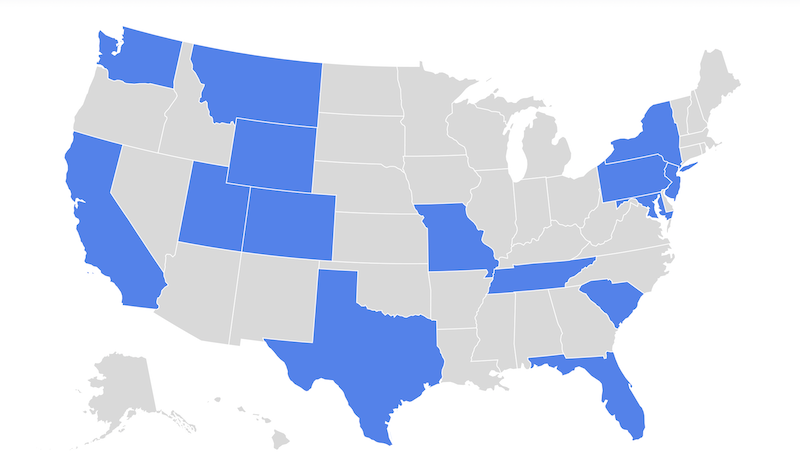
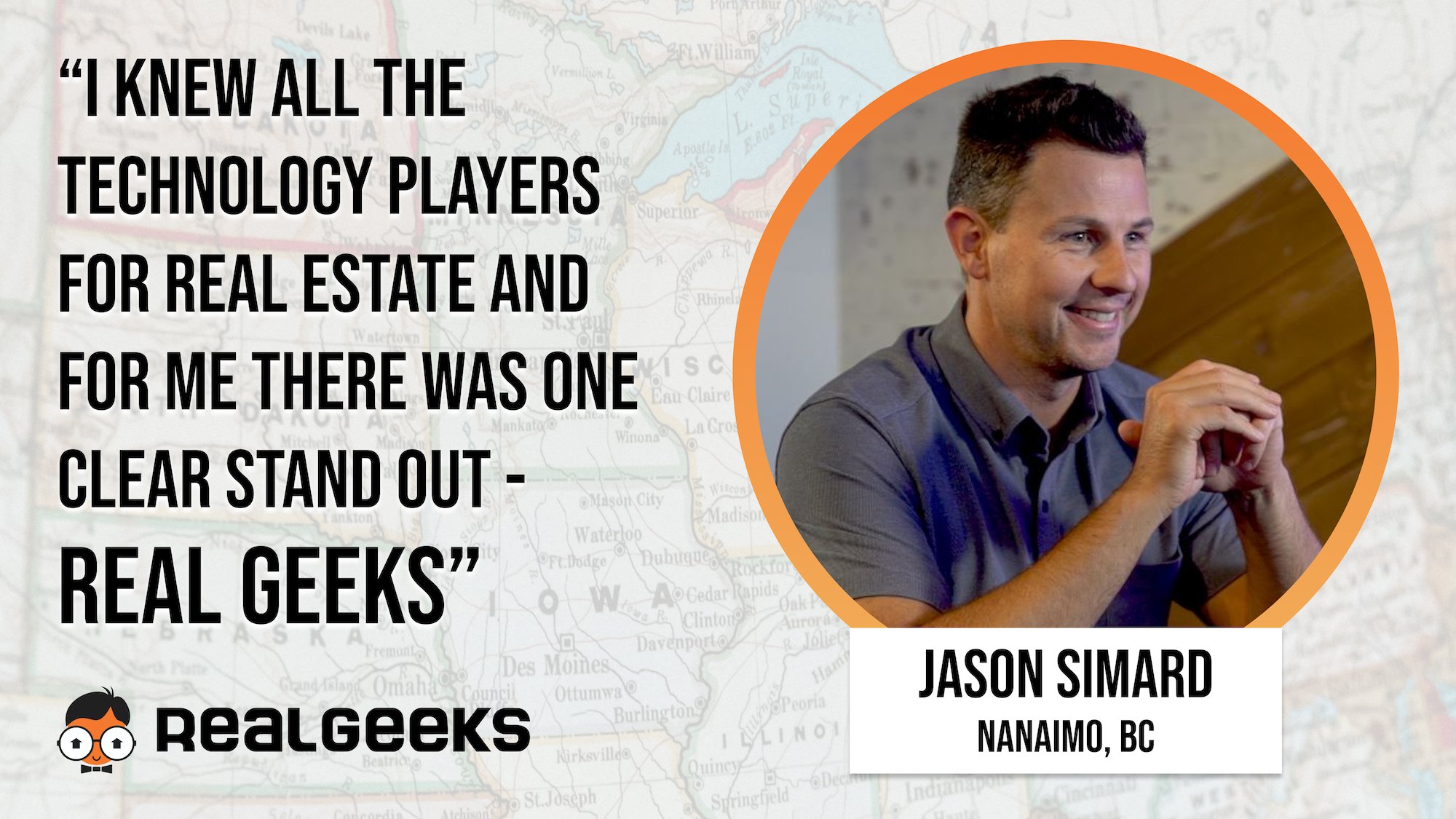



/Blog/Thumbnail%20-%20Emerging%20Brokers%20Time%20to%20Build%20Your%20Engine.png)
/Blog/Thumbnail%20-%20Automation%20That%20Frees%20Agents%20to%20Do%20What%20They%20Signed%20Up%20For.png)
/Blog/Thumbnail%20-%20Choice%2c%20Freedom%2c%20and%20the%20Power%20of%20a%20Platform.png)